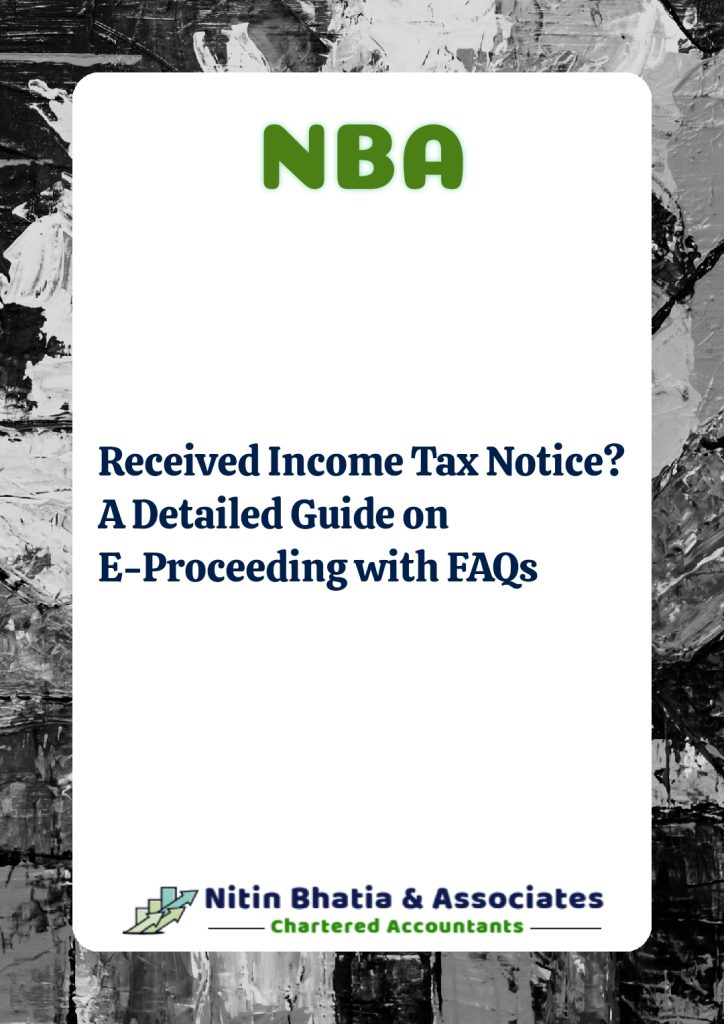
E-Proceeding in the context of income tax refers to the process of conducting income tax assessments and other related activities, such as filing tax returns and making tax payments, electronically. This process aims to make the income tax system more efficient, convenient, and accessible for taxpayers.
E-Proceeding typically involves the use of online portals and mobile applications provided by the tax authorities, which allow taxpayers to submit their tax returns, make tax payments, receive notices and communications from the tax authorities, and track the status of their tax assessments.
With E-Proceeding, taxpayers can avoid the need to visit tax offices in person and can complete their tax-related activities from the comfort of their own homes or offices. E-Proceeding also helps to reduce the risk of errors and fraud and can make the income tax system more transparent and accountable.
Overall, E-Proceeding is an important development in the income tax system and has the potential to improve the taxpayer experience and increase compliance with tax laws and regulations.
Here is the list of FAQs on E-Proceeding of Income Tax
1. What is e-Proceedings?
e-Proceedings is an online platform that enables end-to-end management of proceedings through the e-Filing portal. Registered users or their authorized representatives can view and respond to any notice, letter, or communication issued by the Income Tax Department through this service.
2. What are the benefits of e-Proceedings?
e-Proceedings offers taxpayers a simple and convenient way to respond electronically to all notices issued by the Income Tax Department. This reduces the compliance burden as there is no need to visit the Income Tax Office. Additionally, it allows for easy tracking of submissions and record-keeping for future reference.
3. Can I view my response after submitting it?
Yes, you or your authorized representative can view the response submitted through e-Proceedings.
4. How can I view any queries raised against my response?
You can view any queries raised by the Income Tax Department related to your response under e-Proceedings.
5. I only have 4 days left before the Proceeding Limitation Date, why can’t I submit my response?
The Submit Response option will only be available until 7 days prior to the Proceeding Limitation Date until 6 PM, if the proceeding status is open. If there is no Proceeding Limitation Date, the Income Tax Authority may close the e-submission option. However, at their discretion, the submission window may be re-enabled until the Proceeding Limitation Date.
6. Can I edit my response after submitting it on the e-Filing portal?
No, once you have submitted your response on the e-Filing portal, you cannot edit it.
7. What types of notices or orders can I respond to through e-Proceedings?
All notices, letters, or communications issued by the Income Tax Department or CPC can be viewed and responded to through e-Proceedings. You can submit your response along with attachments by uploading them to the e-Filing portal. Some of the notices that can be responded to through this service include: Defective Notice u/s 139(9), Intimation u/s 245, Prima Facie Adjustment u/s 143(1)(a), Suo-moto Rectification u/s 154, Notices issued by Assessing Officer, and Seek for Clarification communications.
8. My response to the notice issued by the AO requires more attachments than the permitted size, what do I do?
Each attachment should have a maximum size of 5 MB. If you have multiple documents to upload, you can combine them into a zipped folder and upload the folder, which should have a maximum size of 50 MB. If the size of the document or the zipped folder exceeds the permitted limit, you can reduce the file size by optimizing the document or folder.
9. What is Intimation u/s 245 and is it necessary to respond to it?
Intimation u/s 245 is a communication from the Income Tax Department to inform taxpayers that the Department is proposing to adjust the pending tax payable from the previous year’s demand with the current year’s refund. If no response is received within 30 days of the issue of this intimation, the return of income will be processed with the necessary adjustments.
10. What is a Defective Return?
A return may be considered defective if it contains incomplete, inconsistent information, or for any other reason.
11. How can I determine if my return is defective?
The Income Tax Department will inform you if your return is deemed defective through a notice issued under Section 139(9) of the Income Tax Act. This notice will be sent to your registered email address and can be viewed by logging into the e-Filing portal.
12. Is it possible to make changes or retract my response after submitting it through the e-Filing portal?
No, once you submit your response on the e-Filing portal, it cannot be updated or withdrawn.
13. Can I appoint someone else to respond to my defective notice?
Yes, you may appoint another person to respond to the defective notice issued under Section 139(9).
14. Can I correct a defect in my ITR form online?
Yes, you can submit a response by correcting the defect in your ITR form online.
15. What is the deadline for responding to a defective notice from the Income Tax Department?
If your return is found to be defective, you have 15 days from the date of receiving the notice or the time specified in the notice to rectify the defect. However, you may request an extension by seeking an adjournment.
16. What happens if I do not respond to a defective notice?
If you do not respond to the defective notice within the specified time frame, your return may be considered invalid, leading to consequences such as penalties, interest, loss of carry-forward of losses, and loss of specific exemptions as per the Income Tax Act.
17. Can I file a fresh return if I have been notified of a defective return under Section 139(9)?
If the time period for filing a return for a particular assessment year has not lapsed, you can file a fresh or revised return. Alternatively, you can respond to the notice issued under Section 139(9). However, if the time period for filing a return for a particular assessment year has lapsed, you can no longer file a fresh or revised return and must respond to the notice under Section 139(9). If you fail to respond, your return will be considered invalid or not filed for that assessment year.
18. What are the common causes of a defective return?
Some of the common reasons for a defective return include:
- Failure to report income for which TDS was claimed
- Gross receipts reported in Form 26AS exceed the total income reported in the return of income
- Reporting nil or zero for Gross Total Income and all heads of income, but still paying tax
- Inconsistency between the name listed in the ITR and the PAN database
- Failing to include a balance sheet and profit and loss account for business income
19. What is a Seek for Clarification communication?
A Seek for Clarification communication is a notice sent to the taxpayer when there is insufficient or unclear information provided in the return. The taxpayer is then asked to provide clarification on specific claims made in the return.
20. Is it necessary to log in to the e-Filing portal to use e-Proceedings service?
Yes, you must log in to the e-Filing portal to view and submit responses using the e-Proceedings service.
21. Do I need to e-Verify my response submitted through the e-Proceedings service?
Yes, you must e-Verify the response you submit through the e-Proceedings service.
22. Can I respond to a Seek for Clarification notice without logging into the e-Filing portal?
No, you must log in to the e-Filing portal to respond to a Seek for Clarification communication. You will not be able to view the notice or submit a response without logging in.
23. Can someone else respond to a notice on my behalf using the e-Proceedings service?
Yes, you can appoint an Authorized Representative to respond to a notice on your behalf, except for Intimation u/s 245.
24. Can I remove an Authorized Representative I have appointed?
Yes, you can remove or withdraw an Authorized Representative you have appointed.
25. Can I appoint two Authorized Representatives for a notice?
No, you can only have one active Authorized Representative at a time for a proceeding.
26. If I file a revised return, do I still need to respond to a Seek for Clarification communication?
No, if you have filed a revised return for the same assessment year, you will not be able to respond to a Seek for Clarification communication. A message will be displayed stating “Revised Return has been filed against this notice; no further action is required.”
27. Is it mandatory to respond to a Seek for Clarification communication, and what is the deadline for submitting my response?
You should respond to the Seek for Clarification communication by the due date specified in the notice. If the due date has passed and no response has been received, the CPC will process the return with the available information.
28. Why can’t I appoint an Authorized Representative for Intimation u/s 245?
For Intimation u/s 245, you cannot appoint an Authorized Representative. An Authorized Representative can only respond to the following notices on your behalf:
- Defective Notice u/s 139(9)
- Prima Facie Adjustment u/s 143(1)(a)
- Suo-moto Rectification u/s 154
- Notices issued by Assessing Officers (ITBA Notices)
- Seek for Clarification communications
Read our blog on:
What is Income Tax Notice and How to Deal Income Tax Notice







